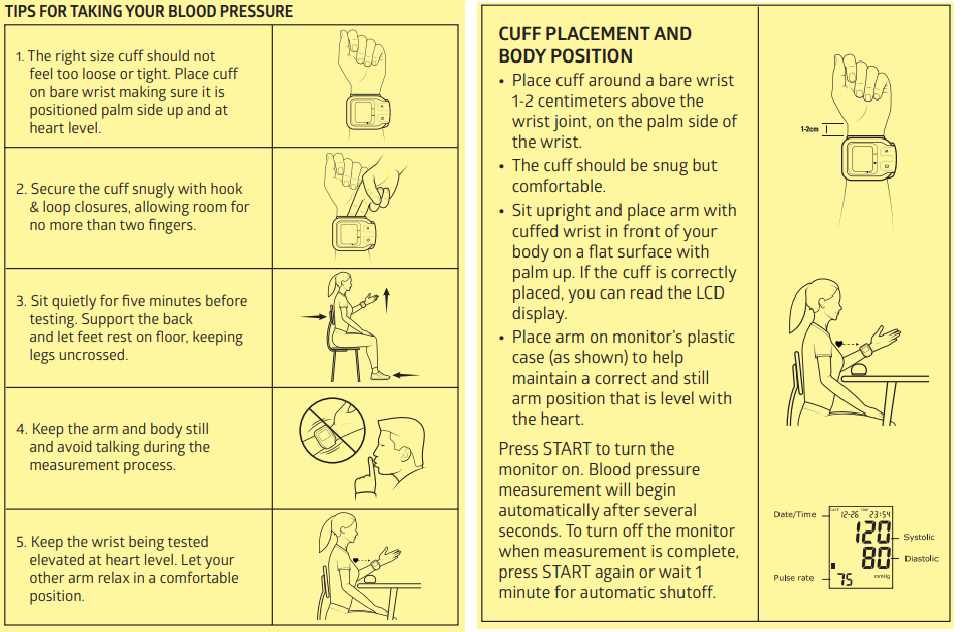Medline Automatic Digital Wrist Blood Pressure Monitor, One Size Fits All
Easy-to-use wrist monitor automatically inflates and deflates. Digital readout details systolic and diastolic pressure as well as pulse rate. Memory automatically attaches a date and time to readings. Color gauge for quick detection. Batteries included.
Package Includes: (2) AAA Batteries
GETTING STARTED
Setting Date and Time
1. Make sure that the unit is powered off.
2. Press and hold the START and MEM buttons simultaneously until a beep is heard, then release.
3. The month digit will begin to flash. Press the MEM button repeatedly until the desired month is displayed.
4. Then press the START button to set the correct day. The day value will begin to flash. Press the MEM button repeatedly until the correct day is displayed.
5. Press the START button to now set the time. The hour value will begin to flash. Repeatedly press the MEM button until the correct hour has been selected.
6. Then press the START button. The minute value will begin to flash. Press the MEM button repeatedly until the desired minute has been selected.
7. Press the START button to exit the date and time setting adjustment.
HELPFUL TIPS
• Genetics, age, sex, altitude, physical activity, stress, muscular development, certain medications, or even time of day can influence blood pressure.
• Avoid continuous readings – Wait a minimum of 1 to 15 minutes between readings to allow blood flow in the arm to return to normal. At least 15 minutes between blood pressure measurements is ideal.
• Home blood pressure measurement may vary as much as 10-20 points from ones taken at your doctor’s office.
• For More Consistent Readings, place cuff on the same wrist for best results.